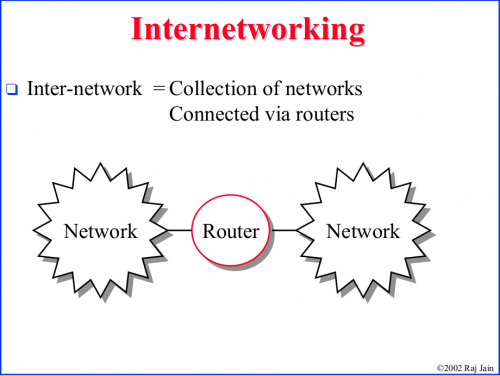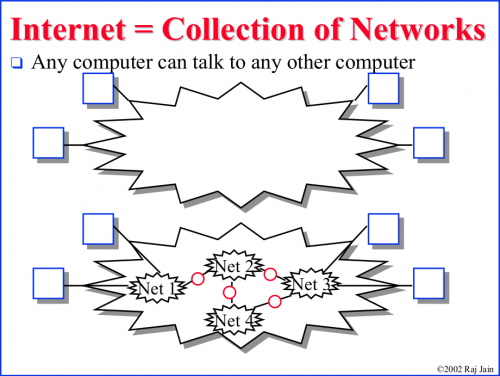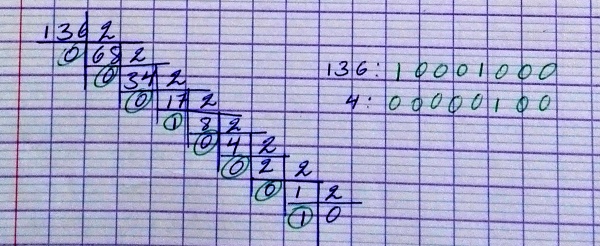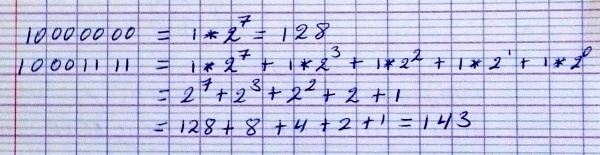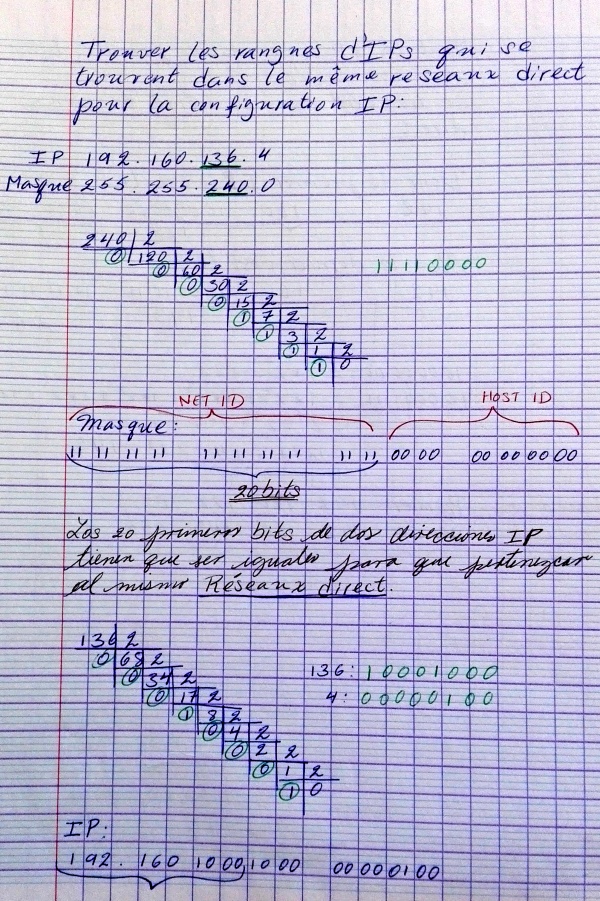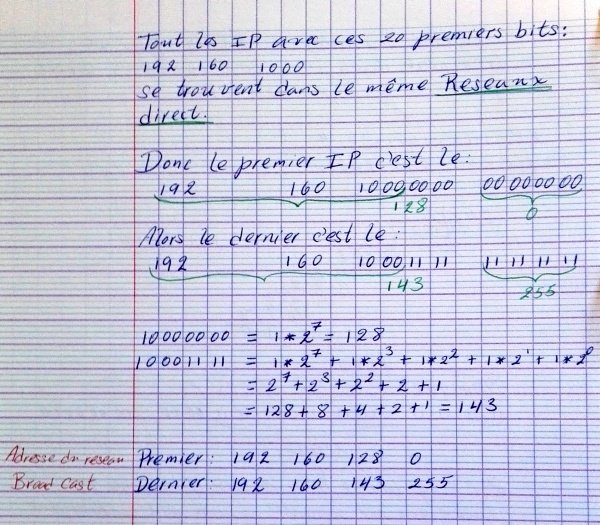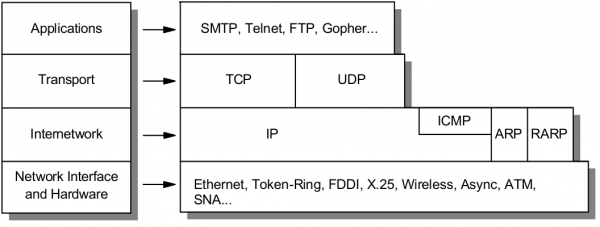Networking
El material del curso puede ser desgargado aquí: http://goo.gl/jj5p8s
Contents
En general
Para ver las características de las network adapters (tarjetas de red)
http://www.linuxnix.com/find-network-cardwiredwireless-details-in-linuxunix/
Tales como: Name of network cards, Network card link status, Network card speeds, Network card MAC address, Network card IP address, Network card driver details, Network card manufacture details, Network card duplex/half duplex details, Network card auto-negotiation details, Complete network card capabilities details, Complete network card hardware details
sudo lshw -c network
Desplegar las características de la conexión a internet
IP address
Dirección IP
IP Privado
ifconfig
ifconfig
IP Público
curl ipinfo.io/ip
Subnet mask
Broadcast address
https://www.techopedia.com/definition/2384/broadcast-address
Gateway
El comando route: http://www.thegeekstuff.com/2012/04/route-examples
route
Internet speed via terminal
https://askubuntu.com/questions/104755/how-to-check-internet-speed-via-terminal
La velocidad de la conexión Internet se puede medir en kbit/s (Download/Upload)
Podemos usar el siguiente script en línea:
curl -s https://raw.githubusercontent.com/sivel/speedtest-cli/master/speedtest.py | python -
o instalar el programa usado en la linea de comando anterior (speedtest-cli) como se explica aquí: https://fossbytes.com/test-internet-speed-linux-command-line/
sudo apt-get install python-pip pip install speedtest-cli
To test internet speed, just type the following command and press enter:
speedtest-cli
You can find various options in the help section of the utility:
speedtest-cli -h
Display the internet speed in megabytes/sec:
speedtest-cli --bytes
También podemos obtener una medida a través de wget:
wget -O /dev/null http://speedtest.wdc01.softlayer.com/downloads/test10.zip
Desplegar la ruta de un paquete enviado en Internet
El comando traceroute permite optener la ruta de un paquete enviado.
traceroute google.com
En el ejemplo anterio podemos ver que el paquete pasa por el IP 109.255.255.254 (que debería ser el Gateway de mi ISP). En la página que muestro a continuación se pude ver que dicho IP pertenece a mi ISP y está ubicado en Cork.
Who is my ISP
Esta muestra el ISP: https://www.whoismyisp.org/
Contenido del semestre 3
Wireless network equipment
Router hardware
Router configuration
Wide Area Network protocols
Introduction to routing – static and dynamic
Remote network access
Cisco - PacketTracer
https://www.netacad.com/courses/packet-tracer-download/
Packet Tracer is a powerful network simulation program which allows students to experiment with network behavior. It supplements physical equipment in the classroom by allowing students to create a network with an almost unlimited number of devices, encouraging practice, discovery and troubleshooting.
Intalación en Ubuntu
sudo ~/Downloads/PacketTracer70/./install
Luego de instalarlo encontré el error descrito y solucionado aquí: https://forum.ubuntu-fr.org/viewtopic.php?id=2014677
J'ai complété l'installation du logiciel puis j'ai essayé de me rendre dans le tableau de bord( dash) pour y trouver le logiciel où il ne se trouvait pas. Par ligne de commande, j'ai essayé de taper : packettracer et cela me dit simplement: "Starting Packet Tracer 7.1" et ne fait plus rien ensuite.
Donc tu ouvres un beau terminal, et tu lances :
/opt/pt/bin/PacketTracer7
Quand j'accède au fichier pour ./PacketTracer7: error while loading shared libraries: libQt5Script.so.5: cannot open shared object file: No such file or directory
Instalar:
libqt5script5
Je viens de le faire mais à l'instant mais ça ne résous pas mon cas,
je suis retourné voir le fichier /opt/pt/bin/PacketTracer7 et quand je l'ouvre, il m'indique qu'il me manque la librairie : " libQt5ScriptTools.so.5" j'ai donc essayé de refaire la même chose que précédemment en l'adaptant à la librairie , donc je tape :
sudo apt-get install libqt5scripttools5
Et maintenant, ça fonctionne quand je vais chercher le fichier /usr/pt/bin/PacketTracer7
Luego para porder launch a través de packettracer in a terminal:
sudo ln -s /opt/pt/bin/PacketTracer7 /usr/local/bin/packettracer
Internet
Binarios
Conversión de un número en el sistema decimal al binario:
Conversión de Binario a decimal:
Definición de una subred
A través de la Máscara de subred se define que IPs forman parte del la misma Red (directa)
La notación 192.160.136.4/24 define una máscara de subred en donde los primeros 24 bits son 1 --> 255.255.255.0
Protocols
Think of protocols as a standard way of communication between a client and a server.
TCP/IP
https://en.wikipedia.org/wiki/Internet_protocol_suite
The Internet protocol suite is the conceptual model and set of communications protocols used on the Internet and similar computer networks.
The Internet protocol suite provides end-to-end data communication specifying how data should be packetized, addressed, transmitted, routed, and received. This functionality is organized into four abstraction layers which classify all related protocols according to the scope of networking involved. From highest to lowest, the layers are:
- The application layer: it provides process-to-process data exchange for applications. HTTP, FTP, DNS etc.
- The transport layer: handling host-to-host communication. TCP, UDP, etc.
- The internet (Internetwork) layer: providing internetworking between independent networks. IP (IPv4, IPv6), etc.
- Network interface and Hardware [Datalink, Physical] layer: containing communication methods for data that remains within a single network segment (link). Ethernet, Wireless, etc.
Applications
HTTP
The HTTP request. HTTP is the pull protocole. A client pulls a page from the server.
FTP
DNS
Transport
TCP
TCP (Transmision Control Protocol)
Internetwork
IP
Network interface and Hardware [Datalink, Physical]
Ethernet
Wireless
Wireless LANs (WLANs)
A WLAN is a Wireless Local Area Network, which is the linking of two or more computers without using wires. Instead, radio waves and IEEE 802.11 are used to communicate.
WLANs use infrared light (IR) or radio frequencies (RFs). The use of RF is far more popular for its longer range, higher bandwidth, and wider coverage.
Wireless technologies:
- PAN/WPAN (Personal Area Network (PAN)/ Wireless Personal Area Network (WPAN)
- Bluetooth, IEEE 802.15.4
- LAN (Local Area Network)
- IEEE 802.11
WLAN Components:
- Wireless Client Receiver: it is needed to connect a computing device (e.g. desktop, laptop, PDA…) to the wired networked via an access point. It includes Onboard Cards (most laptops) PCMCIA, PCI card or USB adaptor
- Access points (APs): they are needed only in the Infrastructure Mode of WLANs. They provide the wireless client with a point of access into a network. They are like Ethernet switches in a wired network and operate in half-duplex mode (e.g. They either receive or transmit at any given time).
The WLAN supports four Network Topologies:
- Peer-to-peer (Ad hoc) Topology
- Hybrid Topology
- Infrastructure Topology
- Point-to-point Topology
802.11 standards:
- 802.11 is the generic name of a family of standards for wireless
networking.
- Popular 802.11 standards include 802.11a, 802.11b, 802.1g, 802.11n, 802.11ac (Newest)