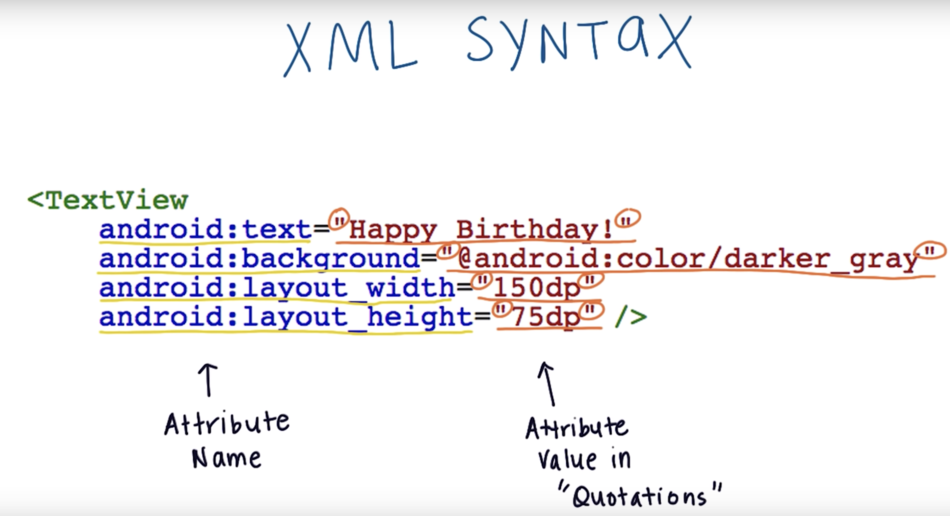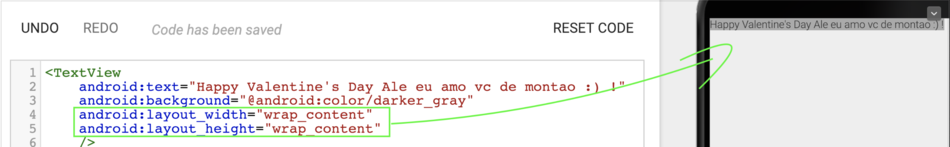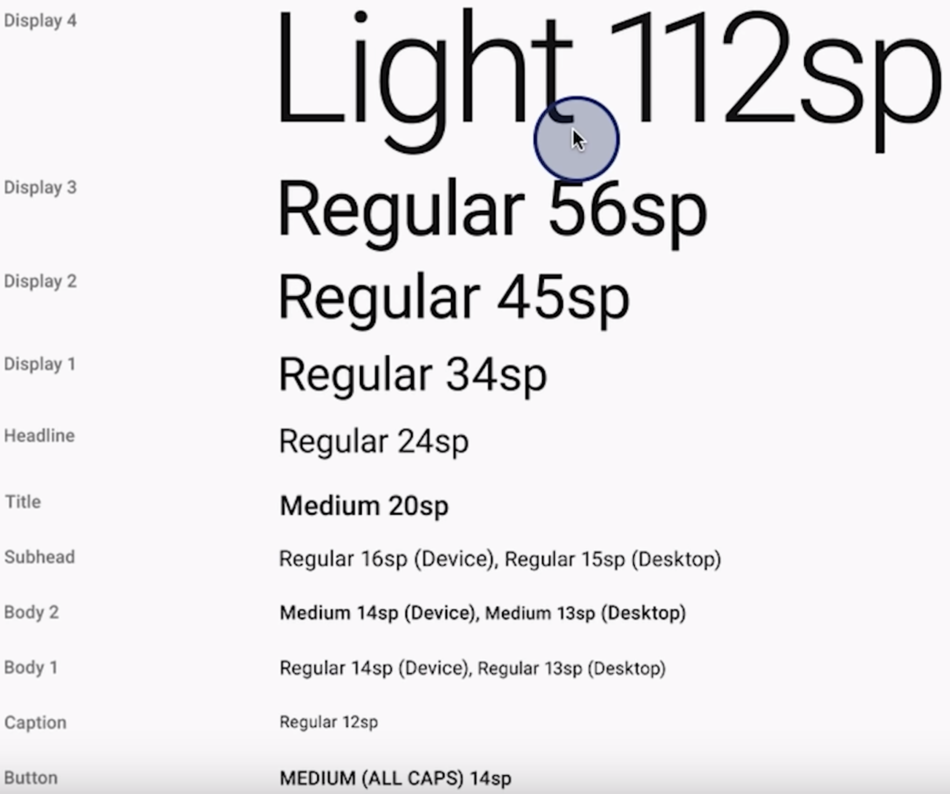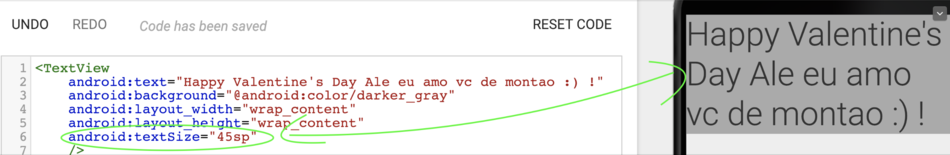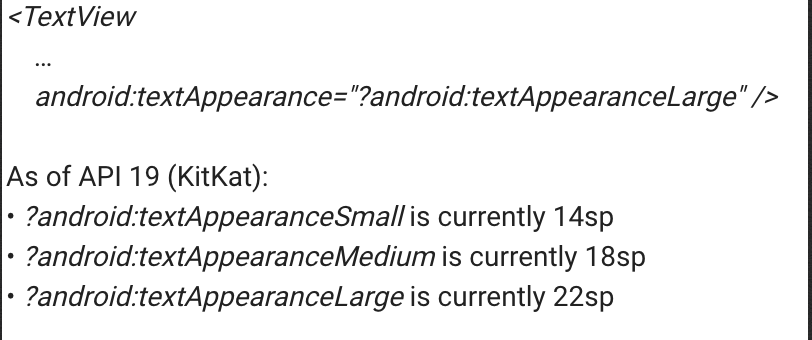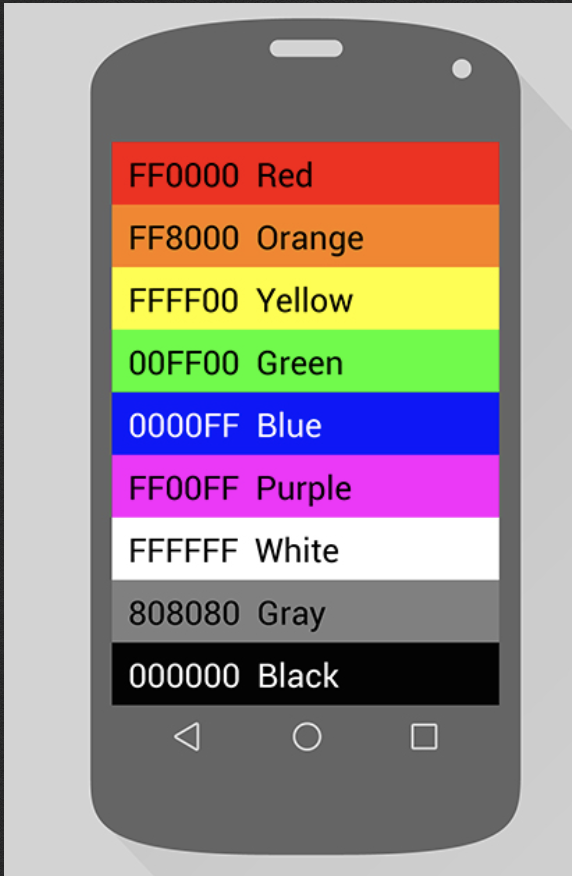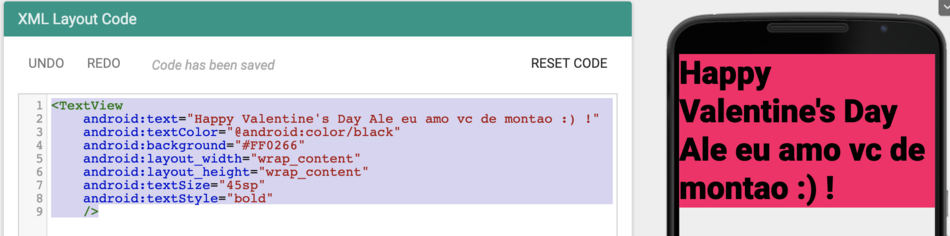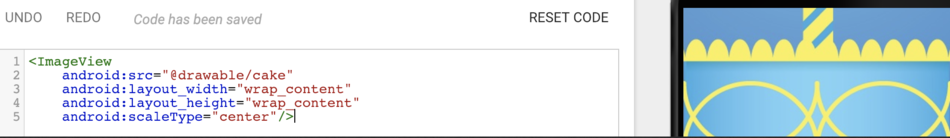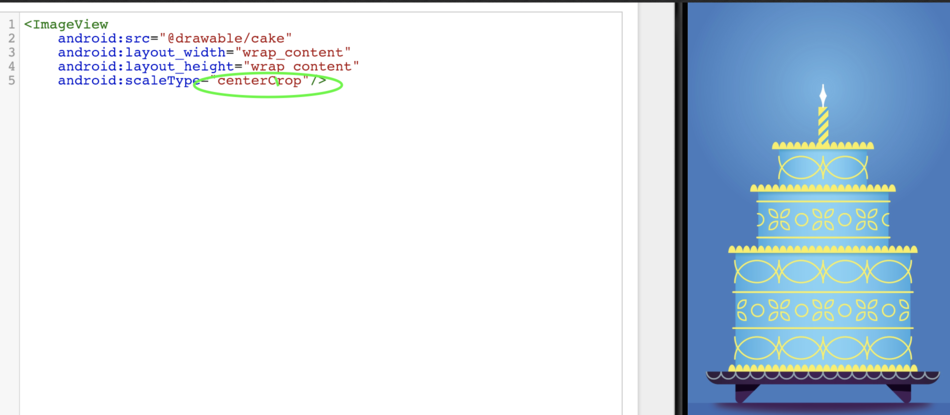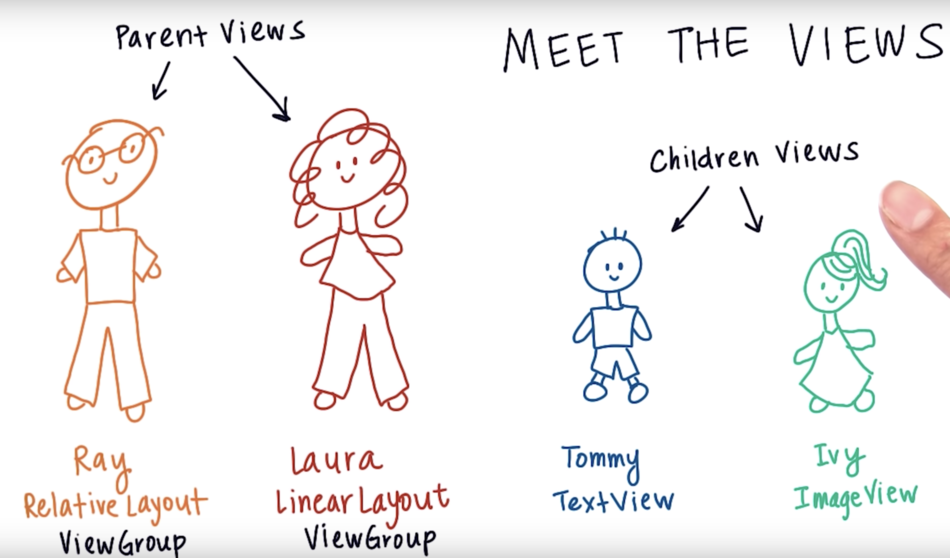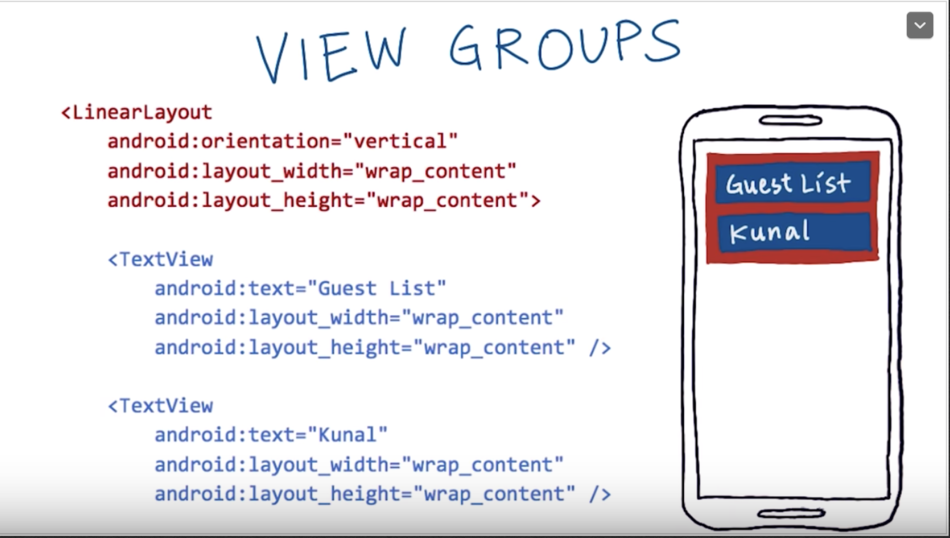Difference between revisions of "Android App"
| Line 52: | Line 52: | ||
[[File:9.png|950px|thumb|center|]] | [[File:9.png|950px|thumb|center|]] | ||
| + | |||
| + | <syntaxhighlight lang="java"> | ||
| + | <TextView | ||
| + | <ImageView | ||
| + | android:src="@drawable/cake" | ||
| + | android:layout_width="wrap_content" | ||
| + | android:layout_height="wrap_content" | ||
| + | android:scaleType="centerCrop"/> | ||
| + | </syntaxhighlight> | ||
| + | |||
| + | ViewGroups | ||
| + | |||
| + | [[File:10.png|950px|thumb|center|]] | ||
| + | |||
| + | [[File:11.png|950px|thumb|center|]] | ||
Revision as of 12:16, 6 August 2019
Adroid
XML syntax
< TextView //open tag
android:text=“Happy Valentine’s Day” // attributes
android:background=“@android:color/darker_gray” // attributes
Android:layout_width=“150dp” // attributes
Android:layout_height=“75dp”/> // attributes and close tag
For the width / height to be precisely with the size of the content the value will be = “wrap_content”
or
https://plus.google.com/+AndroidDevelopers/posts/gQuBtnuk6iG
Hex Color
<TextView
android:text="Happy Valentine's Day Ale eu amo vc de montao :) !"
android:textColor="@android:color/black"
android:background="#FF0266"
android:layout_width="wrap_content"
android:layout_height="wrap_content"
android:textSize="45sp"
android:textStyle="bold"
/>
Image
<TextView
<ImageView
android:src="@drawable/cake"
android:layout_width="wrap_content"
android:layout_height="wrap_content"
android:scaleType="centerCrop"/>
ViewGroups